T3D Technical Documentation
This documentation serves as a technical and development reference for maintenance and further development.
Functioning
The HTML documentation is created in 2 steps:
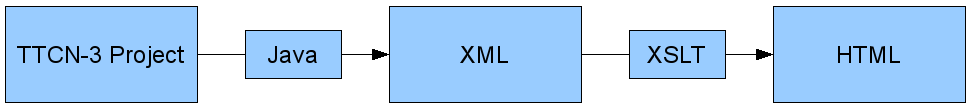
First, the TTCN-3 files are parsed and the information required for step two is written into XML files. These files are then used to generate the HTML files via XSL-Stylesheets. The XSL-Transformations are done by the Saxon XSLT Processor.
Creating the XML Files
TTCN-3 trees are generated by TRex and are then traversed by Visitors which gather all relevant information to be written into the XML files. The Visitors are instantiated for every TTCN-3 file:
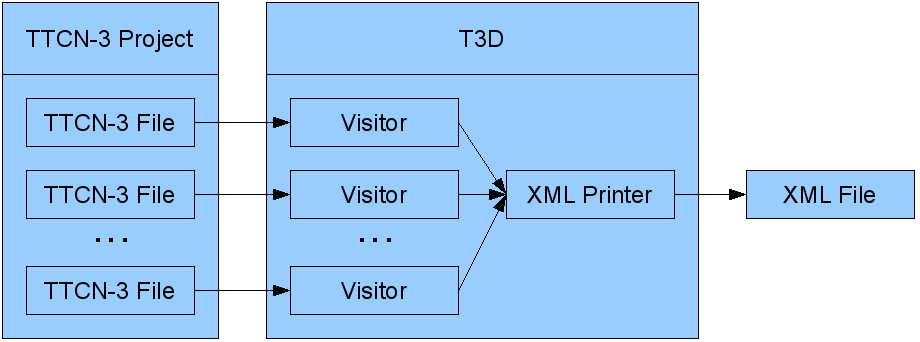
Visitors
There are currently 3 Visitors:
- T3DVisior - gathers information used to generate the project.xml
- DependencyVisitor - gathers information used to generate the dependencies.xml
- ImportVisitor - gathers information used to generate the imports.xml
Creating new Visitors
To create a new Visitor to implement new functionalities or to gather new information from the TTCN-3 files, the following code can be used.
Basic structure of the new Visitor:
package org.etsi.t3d.visitor;
import de.ugoe.cs.swe.trex.core.analyzer.rfparser.LocationAST;
public class NewVisitor extends AbstractVisitor {
@Override
public void finish() {
}
@Override
public void init() {
}
/*
visitNodeType(LocationAST node) functions
*/
}
visitNodeType(LocationAST node) functions are called when nodes of certain types are traversed. For example, visitFunctionDef(LocationAST node) is called when a FunctionDef node is found. This node is represented by the node parameter. See AbstractVisitor.java for a full list of those functions.
Adding the new Visitor to T3D.java
The following code shows where to implement the new Visitor in T3D.java, so it will function properly.
T3D.java:
/* ... */
public void run(String[] args) {
/* ... */
for (int i = 0; i < ttcn3Resources.size(); i++) {
analyzer = analyzerFactory.getTTCN3Analyzer(ttcn3Resources.get(i));
T3DVisitor visitor = new T3DVisitor(xmlPrinter);
DependencyVisitor dependencyVisitor = new DependencyVisitor(depPrinter);
ImportVisitor importVisitor = new ImportVisitor(importPrinter);
NewVisitor newVisitor = new NewVisitor();
// ...
newVisitor.acceptDFS((LocationAST) analyzer.getParser().getAST());
// ...
}
/* ... */
}
/* ... */
Structure of the generated XML files
project.xml
This file contains the most comprehensive information and represents an abstracted version of the source TTCN-3 files, including module structure, the individual elements, their bodies (if configured so), and T3Doc comments for every module, group, and element of the processed TTCN-3 files. It serves as a basis for the main and the module parameter / test case views.
DTD:
<!ELEMENT project (module, element, group)*>
<!ELEMENT module (name, comment?, behaviour, modulename, import*)>
<!ELEMENT group (name, location, comment?, behaviour, modulename, path)>
<!ELEMENT element (name, location, comment?, behaviour, modulename, mpview_ModuleParDef?, path)>
<!ATTLIST element type CDATA #REQUIRED>
<!ELEMENT path (path_group)>
<!ELEMENT path_group (path_group)>
<!ATTLIST path_group loc CDATA #REQUIRED name CDATA #REQUIRED>
<!--
Contains information on which groups an element or group belongs to
<path>
<path_group loc="..." name="subsubgroup">
<path_group loc="..." name="subgroup">
<path_group loc="..." name="group">
</path_group>
</path_group>
</path_group>
<path>
-->
<!ELEMENT mpview_ModuleParDef((mpview_TestcaseDef | mpview_FunctionDef | mpview_AltstepDef)*)
<!ELEMENT mpview_FunctionDef((mpview_TestcaseDef | mpview_FunctionDef | mpview_AltstepDef)*)
<!ELEMENT mpview_TestcaseDef((mpview_TestcaseDef | mpview_FunctionDef | mpview_AltstepDef)*)
<!ELEMENT mpview_AltstepDef((mpview_TestcaseDef | mpview_FunctionDef | mpview_AltstepDef)*)
<!ATTLIST mpview_ModuleParDef loc CDATA #REQUIRED name CDATA #REQUIRED>
<!ATTLIST mpview_FunctionDef loc CDATA #REQUIRED name CDATA #REQUIRED>
<!ATTLIST mpview_TestcaseDef loc CDATA #REQUIRED name CDATA #REQUIRED>
<!ATTLIST mpview_AltstepDef loc CDATA #REQUIRED name CDATA #REQUIRED>
<!-- contains information on how module parameters are connected to testcases -->
<!ELEMENT behaviour (#PCDATA | keyword | constructbody | link)*>
<!ELEMENT constructbody (#PCDATA | keyword | link)*>
<!ATTLIST constructbody id CDATA #REQUIRED>
<!ELEMENT keyword (#PCDATA)>
<!-- <keyword> elements are used around keywords of TTCN3 like "function" -->
<!-- <link> elements are used to identifiy crossreferences -->
<!-- the <constructbody> tag surrounds the parts of the behaviour which can be toggled in the HTML documentation -->
<!ELEMENT link (#PCDATA)>
<!ATTLIST link loc CDATA #REQUIRED>
<!ELEMENT newline EMPTY>
<!ELEMENT tab EMPTY>
<!ELEMENT name (#PCDATA)>
<!ELEMENT location (#PCDATA)>
<!ELEMENT comment (author | config | desc | exception | member | param | purpose | remark
| return | see | since | status | url | verdict | version)*>
<!-- @version 2.0.1 ist stored as <version>2.0.1</version> -->
<!ELEMENT author (#PCDATA | esee | eurl)*>
<!ELEMENT config (#PCDATA | esee | eurl)*>
<!ELEMENT desc (#PCDATA | esee | eurl)*>
<!ELEMENT exception (#PCDATA | esee | eurl)*>
<!ELEMENT purpose (#PCDATA | esee | eurl)*>
<!ELEMENT param (#PCDATA | esee | eurl)*>
<!ELEMENT remark (#PCDATA | esee | eurl)*>
<!ELEMENT return (#PCDATA | esee | eurl)*>
<!ELEMENT see (#PCDATA)>
<!ELEMENT since (#PCDATA | esee | eurl)*>
<!ELEMENT status (#PCDATA | esee | eurl)*>
<!ELEMENT url (#PCDATA | esee | eurl)*>
<!ELEMENT verdict (#PCDATA | esee | eurl)*>
<!ELEMENT version (#PCDATA | esee | eurl)*>
<!ELEMENT member (#PCDATA | esee | eurl)*>
<!ELEMENT esee (#PCDATA)>
<!ELEMENT eurl (#PCDATA)>
Examples
| TTCN-3 | XML | |
|---|---|---|
| Behaviour |
testcase tc2() runs on sampleComponent1 system sampleComponent3{
map(mtc:p1, system:p1)
var sampleComponent2 component2, component3;
component2 := sampleComponent2.create;
component3 := sampleComponent2.create;
component2.start(f3());
component3.start(f4(1, "a"));
unmap(mtc:p1, system:p1)
}
|
<behaviour><keyword>testcase</keyword> <link loc="testcases-tc2-328.html">tc2</link> ()
<keyword>runs</keyword> <keyword>on</keyword> <link loc="configuration-sampleComponent1-235.html">sampleComponent1</link>
<keyword>system</keyword> <link loc="configuration-sampleComponent3-365.html">sampleComponent3</link> <constructbody id="id319">{
<keyword>map</keyword> ( mtc:p1, system:p1 )
<keyword>var</keyword> <link loc="configuration-sampleComponent2-455.html">sampleComponent2</link> component2, component3;
component2 := sampleComponent2.create;
component3 := sampleComponent2.create;
component2.start ( <link loc="functions-f3-1119.html">f3</link> () );
component3.start ( <link loc="functions-f4-1347.html">f4</link> ( 1, "a" ) );
<keyword>unmap</keyword> ( mtc:p1, system:p1 )
}</constructbody>
</behaviour>
|
| Path |
group group1{
group group1_1{
group group1_1_1{
//...
}
}
}
|
<path> <path_group loc="groupTest-group1_1_1-341.html" name="group1_1_1"> <path_group loc="groupTest-group1_1-321.html" name="group1_1"> <path_group loc="groupTest-group1-304.html" name="group1"> </path_group> </path_group> </path_group> </path> |
import.xml
This file contains information about the imports and dependency relations of the processed TTCN-3 modules. It serves as a basis for the import / module dependency view.
DTD:
<!ELEMENT imports module*> <!ELEMENT module import*> <!ELEMENT import (import_behaviour, import*) | EMPTY> <!ATTLIST import name CDATA #REQUIRED> <!ELEMENT import_behaviour (#PCDATA | link)*> <!ELEMENT link (#PCDATA)> <!ATTLIST link loc CDATA #REQUIRED>
dependencies.xml
This file can be thought of as a blend between an abstracted version of the main project.xml file and a low-level version of the import.xml file, featuring a compact representation of the low-level dependencies at the module definition (element) level - it contains all the module definitions and all the known elements referenced directly within each module definition. There is no separate view associated to this file, since it is basically a compact representation of the main view and its main intent is the use with third-party tools to perform custom tasks, such as slicing or markup of definitions related to a particular module definition (e.g. approved / locked definitions, etc.).
DTD:
<!ELEMENT dependencies element*>
<!ELEMENT element reflist>
<!ATTLIST element id ID #REQUIRED,
type CDATA #REQUIRED
line CDATA #REQUIRED
module CDATA #REQUIRED>
<!ELEMENT reflist ref*>
<!ELEMENT ref EMPTY>
<!ATTLIST ref id IDREF #REQUIRED>
log.xml
This file contains all informations, warnings and errors for each TTCN-3 module that are logged by T3D.
DTD:
<!ELEMENT t3dlog file*>
<!ATTLIST t3dlog t3dversion CDATA #REQUIRED>
<!ELEMENT file (warning | error )*>
<!ATTLIST file path CDATA #REQUIRED>
<!ELEMENT warning #PCDATA>
<!ATTLIST warning level CDATA #REQUIRED
lines CDATA #REQUIRED>
<!ELEMENT error #PCDATA>
<!ATTLIST error level CDATA #REQUIRED
lines CDATA #REQUIRED>
Generation of HTML files
The HTML documentation is generated with the project.xml and the imports.xml:
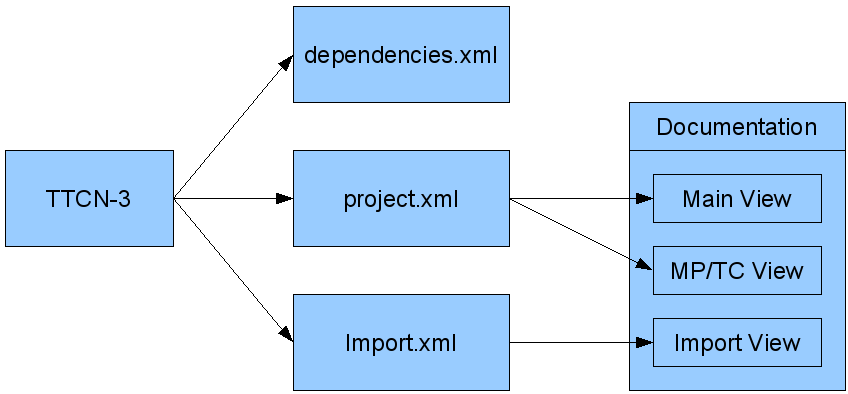
The Main View and Module Parameter/Testcase? View of the documentation are generated with the html.xsl stylesheet using the project.xml and the Import View is generated with the html_import.xsl stylesheet using the imports.xml .
Structure of the XSL-stylesheets
Below, the structure and templates of the XSL-Stylesheets are described to simplify making modifications. See {$T3D_HOME}/css/doc.css for descriptions of the HTML elements.
html.xsl
Structure of the html.xsl:
<xsl:stylesheet>
<xsl:template match="/">
<xsl:result-document href="..." format="html">
<!-- generates index.html -->
</xsl:result-document>
<xsl:result-document href="..." format="html">
<!-- generates import_index.html -->
</xsl:result-document>
<xsl:result-document href="..." format="html">
<!-- generates mp_index.html -->
</xsl:result-document>
<xsl:for-each select="//module">
<xsl:variable name="currentmodule" select="name/text()"/>
<xsl:variable name="currentindex">
<!--...-->
</xsl:variable>
<xsl:variable name="currentmp_index">
<!--...-->
</xsl:variable>
<xsl:result-document href="..." format="html">
<!-- generates Main View Documentation of modules -->
</xsl:result-document>
<xsl:result-document href="..." format="html">
<!-- generates MP/TC View Documentation of modules -->
</xsl:result-document>
<xsl:for-each select="//element[modulename/text() eq $currentmodule]">
<xsl:result-document href="..." format="html">
<!-- generates Main View Documentation of elements -->
</xsl:result-document>
<xsl:if test="@type eq 'testcase'">
<xsl:result-document href="..." format="html">
<!-- generates MP/TC View Documentation of testcases -->
</xsl:result-document>
</xsl:if>
<xsl:if test="@type eq 'parameter'">
<xsl:result-document href="..." format="html">
<!-- generates MP/TC View Documentation of module parameters -->
</xsl:result-document>
</xsl:if>
</xsl:for-each>
</xsl:for-each>
<xsl:for-each select="//group">
<xsl:result-document href="..." format="html">
<!-- generates Main View Documentation of groups -->
</xsl:result-document>
<xsl:result-document href="..." format="html">
<!-- generates MP/TC View Documentation of groups -->
</xsl:result-document>
</xsl:for-each>
</xsl:template>
<!--
Templates
-->
</xsl:stylesheet
The following table contains descriptions of parameters and function of the used XSLT templates in html.xsl .
| Template | Parameters | Function |
|---|---|---|
| main_allElements | $this = module|group|element $currentindex = complete construct index |
calls views template inserts $currentindex calls header template calls element_withcomment template |
| mp_allTables | $testcases = testcases $parameters = parameters |
generates div_mp element for groups, modules and the MP/TC index |
| html_head | $title = title of page | generates head element |
| views | $main = location of Main View documentation of the current element $mp = location of MP/TC View documentation of the current element $import = location of Import View documentation of the current element $togglemode | generates div_views element and T3D Generation Stamp |
| main_index | $modulename = name of the current module | generates div_modules element generates div_index element of the Main View of modules, elements and the index |
| main_groupindex | $grouplocation = location of the current group | generates div_modules element generates div_index of the Main View of groups |
| index_grouplist | $this = groups $prefix = '' or 'mp_' | generates list of hyperlinks to all groups given in parameter $this |
| index_elementlist | $this = elements $prefix = '' or 'mp_' $type = type of elements | generates list of hyperlinks to all elements given in parameter $this |
| mp_index | $modulename = name of the current module | generates div_modules element generates div_index of the MP/TC View |
| index_modulelist | $prefix = '', 'mp_' or 'import_' | generates list of hyperlinks to all modules |
| header | $this = module|group|element $prefix = '', 'mp_' or 'import_' |
generates p_header element |
| element_withcomment | $this = module|group|element | generates div_content element generates div_comment element generates div_element element |
| path | $this = module|group|element $prefix = '', 'mp_' or 'import_' | calls path_group template |
| path_group | $this = module|group|element $prefix = '', 'mp_' or 'import_' | generates the group part of the path navigation |
| mp_testcase_table | $this = testcases | generates the MP/TC View table of testcase elements |
| mpview_path_testcase | $this = mpview_TestcaseDefs $first = true|false | generates Path part of the MP/TC View table of testcase elements |
| match mpview_ModuleParDef | generates the MP/TC View table of module parameter elements |
|
| mpview_path_modulepar | $this = module|group|element $first = true|false | generates Path part of the MP/TC View table of module parameter elements |
html_import.xsl
The following table contains descriptions of parameters and function of the used XSLT templates in html_import.xsl .
| Template | Parameters | Function |
|---|---|---|
| import | $module = name of the current module $importname = name of imported module |
generates a list of imports by $module from $importname |
| importby | $imports = list of indirect imports | generates a list of $imports |
| show_imports | $module = module $currentmodule = currently selected module |
selects a color for $currentmodule and calls the colored_module template |
| colored_module | $module = module $color = class of $module |
generates a colored hyperlink to $currentmodule (used for list of modules in the middle column) |
Using new XSL-Stylesheets and/or XML files
New XSL-Transformations can be executed by using the following code.
XSL-Transformation:
String foldername = getProperOutputPath() + "/" + getSubPath();
String xmlFileName = "name.xml";
String xsltFileName = "name.xsl";
String outputFileName = "outputName";
System.setProperty("javax.xml.transform.TransformerFactory", "net.sf.saxon.TransformerFactoryImpl");
TransformerFactory tfactory = TransformerFactory.newInstance();
Transformer transformer;
try {
transformer = tfactory.newTransformer(new StreamSource(new File(xsltFileName)));
//transformer.setParameter("parameterName", <parameterValue>);
transformer.transform(new StreamSource(new File(foldername + "/" + xmlFileName)),
new StreamResult(new FileOutputStream(foldername + "/" + outputFileName)));
} catch (TransformerConfigurationException e) {
e.printStackTrace();
} catch (TransformerException e) {
e.printStackTrace();
} catch (FileNotFoundException e) {
e.printStackTrace();
}
Javascript
To toggle the visibility of certain elements in the HTMl documentation (e.g. navigation items), a Javascript file called doc.js is used. It can be found in {$T3D_HOME}/js.
Functions
The Javascript file consists of the following functions:
- getElementsByClass(searchClass,node,tag) : returns all HTML elements of a certain class
- toggleConstructbodies(hide) : toggles visibility of all construct bodies in the Main View of elements/groups/modules if hide == true
- toggleImportDetails() : toggles visibility of all details in the Import View of a module
- togglePaths(hide) : toggles visibility of all Path columns in the MP/TC View of module parameters/test cases/groups/modules if hide == true
- toggleHideNotes() : toggles visibility of all (toggle) notes in the Main View of elements/groups/modules
- toggleElement(element) : toggles the visibility of element
- toggle(elementName) : calls toggleElement() with the element with the Id elementName
- mp_init(listName) : collapses all construct lists in the construct index of the MP/TC View, except listName
- init(listName) : calls toggleHideNotes() and collapses all construct lists in the construct index of the Main View, except listName
Attachments (3)
- tecdoc.png (19.2 KB) - added by phdmakk 16 years ago.
- tecdoc2.png (16.6 KB) - added by phdmakk 16 years ago.
- tecdoc3.png (6.1 KB) - added by phdmakk 16 years ago.
Download all attachments as: .zip
