| Version 2 (modified by phdmakk, 16 years ago) (diff) |
|---|
Layout
All three views are embedded into a more or less identical layout. The current default layout consists of several sections:
- A header section, which currently includes a path navigation. The path navigation currently features the view index and the structural path to the selected construct, including the selected / containing module, any (nested) groups the construct may be in and the construct itself. All the elements up to the selected construct are references to the respective entities:
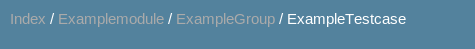
T3D Path Navigation - A left hand side navigation bar consisting of a view selector, presentation options, a module index and a construct index, where:
- The view selector allows the user to switch between different views on certain constructs, e.g. switch between the the main view, the module parameter view, and the import view on the currently selected module, or between the main view and the module parameter view on the currently selected test case. If a certain view is not available for a particular construct, then upon selecting that view, the module index for that view will be displayed.
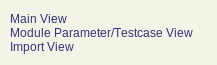
T3D View Selector - The presentation options control whether for example the bodies of the module definitions are displayed or not in the main view, or whether the contents of the import statements are displayed or not in the import view.

T3D Presentation Options - The module index allows the user to display the module documentation in all different views, for all the documented modules.

T3D Module Index - The construct index lists all the construct categories in the main view, and only test cases, module parameters, and groups in the module parameter view. The contents in each category depend on the currently selected module or group. If no module or group is selected (i.e. the module index of a view is selected), then all the documented constructs in all modules are listed. If a module or a group is selected, then only the constructs defined within that module or group are listed. To make the presentation more compact and manageable, the construct index categories are all collapsed. By clicking on a category, the list of constructs of that category is expanded below the category in a familiar expand-collapse fashion. In the import view, this area is used to display clarifications on the color scheme used to mark the module dependencies.
Both the module index and the construct lists under the separate categories, as well as elements in the other views are sorted alphabetically (currently sorting is broken though).
T3D Construct Index
- The view selector allows the user to switch between different views on certain constructs, e.g. switch between the the main view, the module parameter view, and the import view on the currently selected module, or between the main view and the module parameter view on the currently selected test case. If a certain view is not available for a particular construct, then upon selecting that view, the module index for that view will be displayed.
- A content section on the right hand side, which contains the actual content of the selected view on the selected construct.
- A generation stamp in the lower-right corner indicating the tool name and version, and the generation date and time for the documentation page.
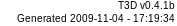
T3D Generation Stamp
The annotated screenshot below summarizes the complete layout for the main view of an example module.
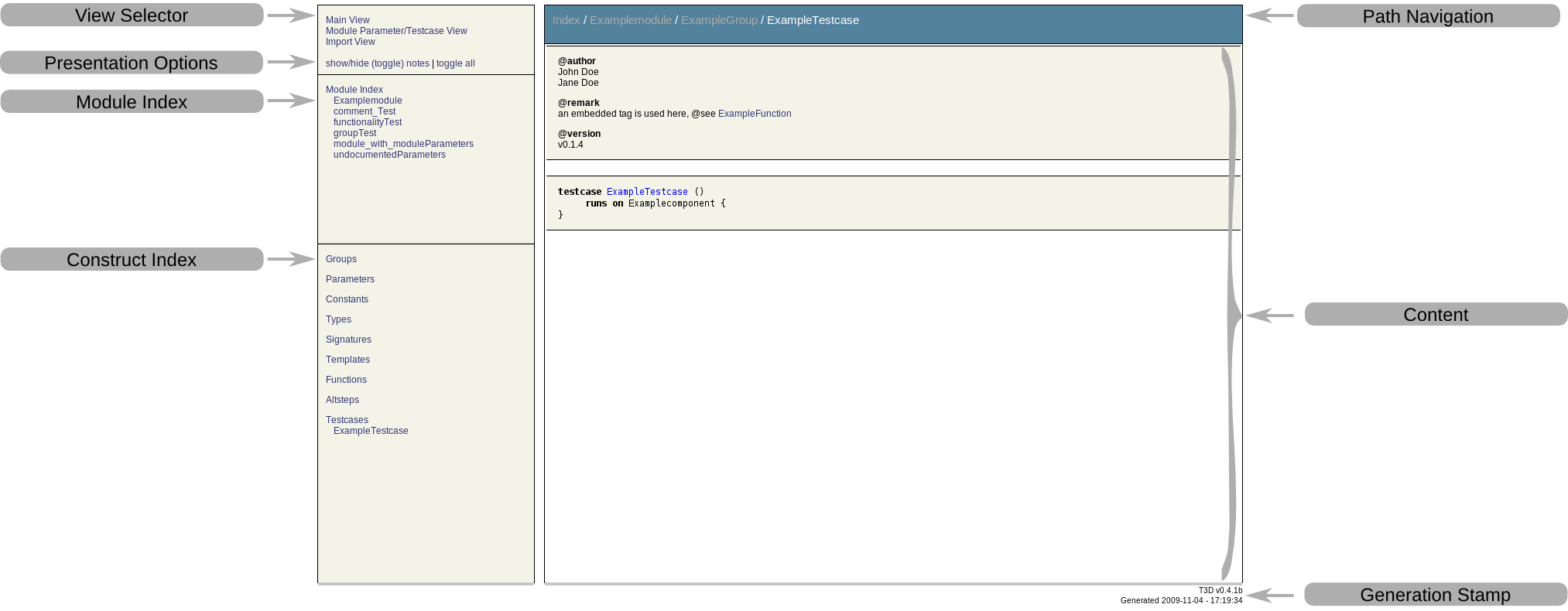
T3D Annotated Main View
